If you are used to control all processes that take place on your system and the default control panel is not enough for you, Daphne would be a really good partner for you and your computer.
Daphne is a system tray application for killing, controlling and debugging window’s processes which will make those operations more efficient and easy to do.
You will be able to control even the transparency of the windows.
The main window displays a list of current process concerning to CPU usage, peek memory usage or process names among a large list of things which will be really interesting for you and your relationship with your computer.
Daphne is a must have program if you like controlling every process on your computer.









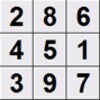















Comments
There are no opinions about Daphne Portable yet. Be the first! Comment